These last few days I’ve had a few unpleasant run-ins with support for different companies. These were not the result of mean people, but of uncaring and somewhat incompetent companies. Today I’ll be mocking the software titan, Microsoft.
I use Microsoft Lync a lot at work. It’s a good IM solution, and used to work fine. Then the latest patch came out (14.0.7). From then on, my Lync “experience” can be seen in the following Youtube video.
Bounce, bounce, login window, crash.
There are plenty of reports of this behavior over the Microsoft forums, but none of the diagnoses seemed applicable to me. So I did what the cool kids do, and contacted @MicrosoftHelps on Twitter. I sent them a link to that same video.
It didn’t start very well, because apparently they can’t look at Youtube. I guess they don’t want Microsoft Tech Support looking at cat videos when they should be confusing customers. Fine, I described the problem and posted a picture of the error.
They sent me to a support article that seemed applicable. After all, it has a section that says ‘Lync for Mac crashes, and the user receives an “EXC_BAD_ACCESS”‘ error. Which is indeed the kind of error I receive, and I am the user.
The article’s suggested troubleshooting? Collect log files, which means basically “gather evidence”. Not troubleshooting, and not a solution. Ok, I guess I can collect log files anyway. Never mind that you aren’t told what to DO with the collected log files, and as far as I know they don’t submit themselves anywhere.
How do you collect log files for Lync? Why, by checking “Turn on logging for troubleshooting” in the Lync preferences! The ones you can access after you open Lync. Which crashes immediately after opening. Slight problem.
Let’s look around Microsoft’s extensive online knowledge base for clues.
Office support. Let’s narrow it down… waitamoment. I probably was thinking of that other Office, the one made by the other Microsoft corporation. Because this one’s products don’t include Office 2011, or anything else for the Mac.
Even though they don’t seem to make this product the @MicrosoftHelps folks are always willing to @Helps. They sent me to an entry in a support forum that suggested removing Lync completely and reinstalling it. I had mentioned that I had tried this before, but this didn’t really register in their support script. Whatever. This had happened before, so it could very well happen again.
Removing Lync completely is not for the faint of heart; it includes Terminal commands like
rm ~/Library/Preferences/ByHost/MicrosoftLyncRegistrationDB.648884C7-A874-5125-9557-0AE3BAAE9BF8.plist
and more, which delete files in folders hidden from mortal eyes because Apple would rather you leave them alone, thankyouverymuch.
Not a problem here. I cut my teeth on Slackware Linux when you had to download it to floppies, and 32 bits were new and shiny and the Most Significant 16 bits were unexplored, and your 386 could or could not have a 387. When seeing a mouse cursor on the screen was not guaranteed AT ALL, much less if you used Slackware Linux, because X Windows (which WAS NOT WINDOWS) required a whole ‘nother box of floppies and gobs of hard drive space.
I recently connected a mouse wirelessly to my Android phone, via Bluetooth, and saw a mouse cursor on its 1920×1080 pixel screen. A mouse cursor which I could move around AND CLICK ON THINGS. ON MY PHONE. We yearned for 640×480 pixels back in those days, let me tell you.
Anyway, I am a Highly Skilled Terminal Artisan, so I rm-ved files and sudo-ed, and Trashed Applications and wiped all memory of Lync from my mighty Mac Pro and then installed it again. And lo and behold, it continued to crash, just like the last time I followed Microsoft’s instructions.
So back to twittering, like the Twit I am. This time the nice and patient folks at @MicrosoftHelps pointed me to a tech support site where “Tech Agents” that could @Helps lurk. I went to chat with a Tech Agent.
After listening (readening?) to me describe my problem patiently, the Tech Agent explained (in what inside my head sounds like an apologetic tone) that they don’t “do” Mac. He couldn’t @Helps me after all.
Microsoft Pro support can be reached through a website that suggests that it’ll cost $ 390 per incident. No, thanks. I don’t want their @Helps that bad. @MicrosoftHelps took the knowledge that their tech agents didn’t “do” Mac products in stride, though, and pointed me to the Office support site to look around for more information.
The same Office support site that doesn’t list Office for Mac among its products.
I guess Lync will continue to crash for a while.
—-
For the initiated: I don’t know what Lync’s doing, but it’s making one of Apple’s system libraries crash. While trying to send a message. Which is something that happens thousands of times a second in any modern operating system.
This is likely to be a Very Bad Thing, and a result of (at a guess) trying to use unallocated memory or some other atrocity.
Partial trace follows.
Thread 0 crashed: # 1 0x95d4ba87 in _objc_msgSend + 0x00000017 (libobjc.A.dylib + 0x00005a87) # 2 0x96409a63 in __CFAutoreleasePoolPop + 0x00000033 (CoreFoundation + 0x00032a63) # 3 0x9414c43d in -[NSAutoreleasePool drain] + 0x0000007A (Foundation + 0x0005f43d) # 4 0x94153d92 in __NSAppleEventManagerGenericHandler + 0x000000D1 (Foundation + 0x00066d92) # 5 0x963ada35 in aeDispatchAppleEvent(AEDesc const*, AEDesc*, unsigned long, unsigned char*) + 0x0000014B (AE + 0x00032a35) # 6 0x96382fbe in dispatchEventAndSendReply(AEDesc const*, AEDesc*) + 0x0000002C (AE + 0x00007fbe)
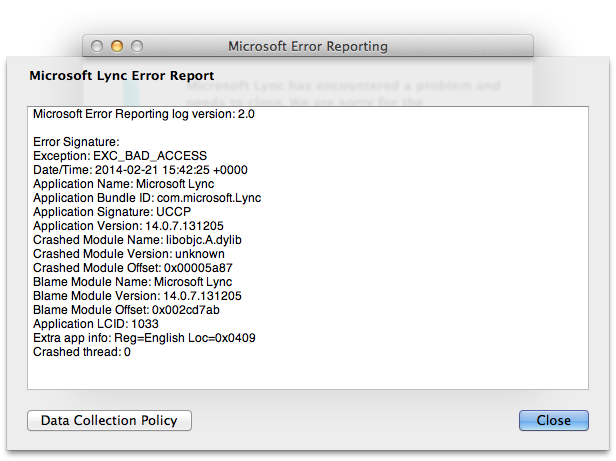
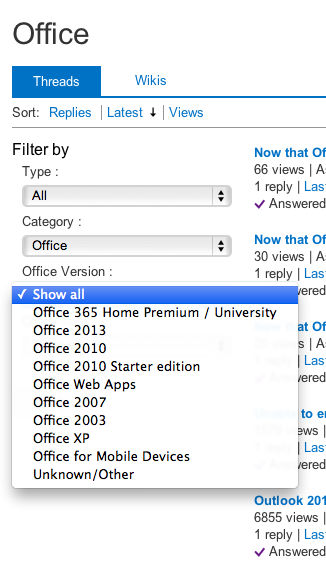
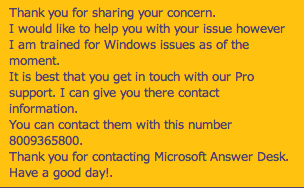
One reply on “Microsoft tries to @Helps me”
Epilogue: Microsoft succeeded at helping me. http://jorgeherskovic.net/2014/02/microsoft-keeps-trying-to-help-me/